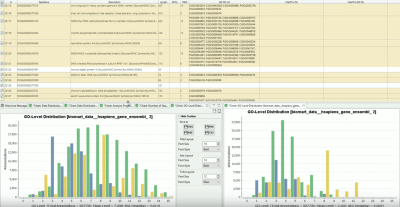This short video shows how to use BioMart and GO-Slim to download and review the whole human genome functional annotation with Blast2GO.
BioMart allows you to download the functional annotations of many different organisms directly into Blast2GO. BioMart offers many different identifiers like e.g. UniProt, Ensembl, HGNC, etc. Additionally to the annotations, it is also possible to obtain the protein or gene sequences. It is possible to download just some sequences or the whole genome.
This video also shows how to summarize these annotations via GO-Slim, a method to “generalize” a list of functional annotations to a more general, species-specific subset of GO terms. This more general view of the data allows obtaining a broad overview of the functional content without the details of very specific, fine-grained terms.
For more video tutorial have a look at our Video Blog or visit our YouTube channel.