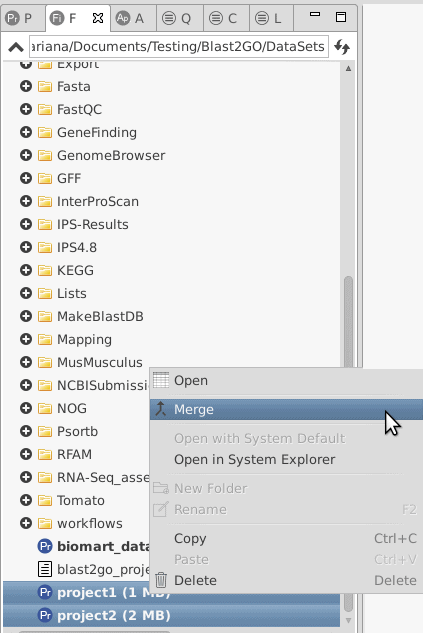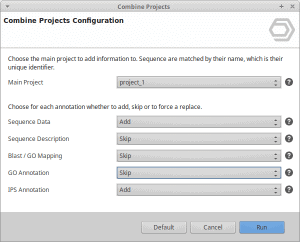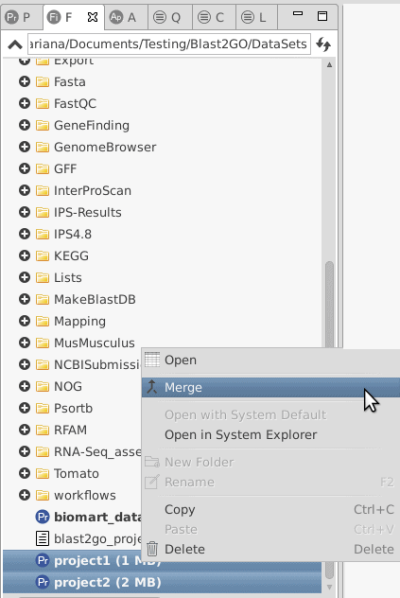OmicsBox allows combining two Functional Anlaysis projects which contain either have the same identifiers or different ones.
Use case:
In order to run a functional annotation analysis with OmicsBox using the Functional Analysis Module I loaded the blast results in .xml, ran mapping and annotation.
On a different project, I loaded the FASTA file and ran InterProScan, without saving the results in .xml.
Finally, I end up with two projects that have the same identifiers and now I would like to combine them in order to merge the InterProScan results to the annotation of the 1st project.
In summary:
Project 1: Contains the blast, mapping and annotation steps, but not the sequences itself.
Project 2: Created from the .fasta file and contains the InterProScan results.
To proceed with the combination of both projects the following steps are needed:
-
- In the file manager, one needs to browse to the directory where both OmicsBox projects have been saved (.b2g/.box projects 1 and 2).
- Select both projects
- Right-click on one of them and choose Merge in the context menu Figure 1.
- On the new wizard, project 1 will be the Main Project – this means the information on project 2 will be added to the main project (project 1).
- Set the Sequence Data and IPS Annotation boxes as Add and the rest as Skip as depicted in Figure 2.
Figure 1: Merge projects
Figure 2: Combine projects parameters
A new project with the data from both projects will be created and it is now possible to merge the InterProScan GOs to the annotation.
NOTE: If the projects have different identifiers, then the new data will be added to the bottom.