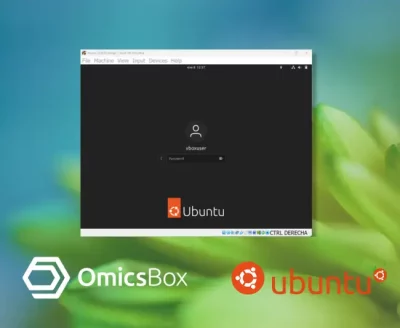Sometimes OmicsBox Won’t Start on Ubuntu Linux and other distributions, OmicsBox might not start. This can happen due to an incompatibility of JavaFX in combination with Wayland and GTK3. This blog describes a possible workaround for this problem.
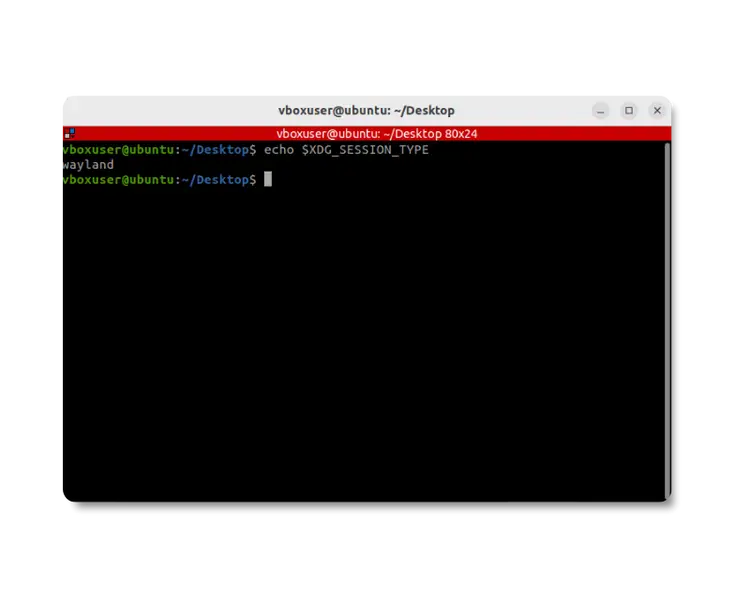
Step 1: Open a terminal window and check if the following command gives you “wayland”. If it gives you “x11” the OmicsBox is probably not starting for another reason and this article will not help you.
echo $XDG_SESSION_TYPE
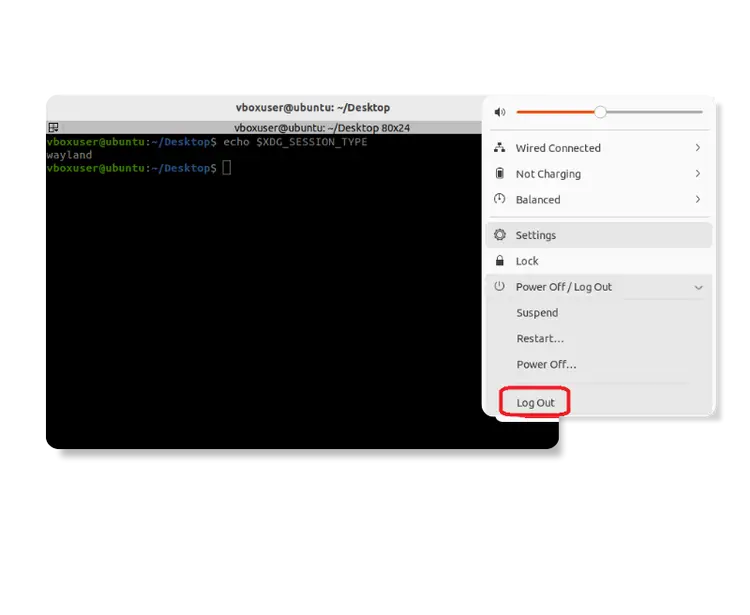
Step 2: Save all data, close all applications, and click the top right corner of the screen to log out of the current session.
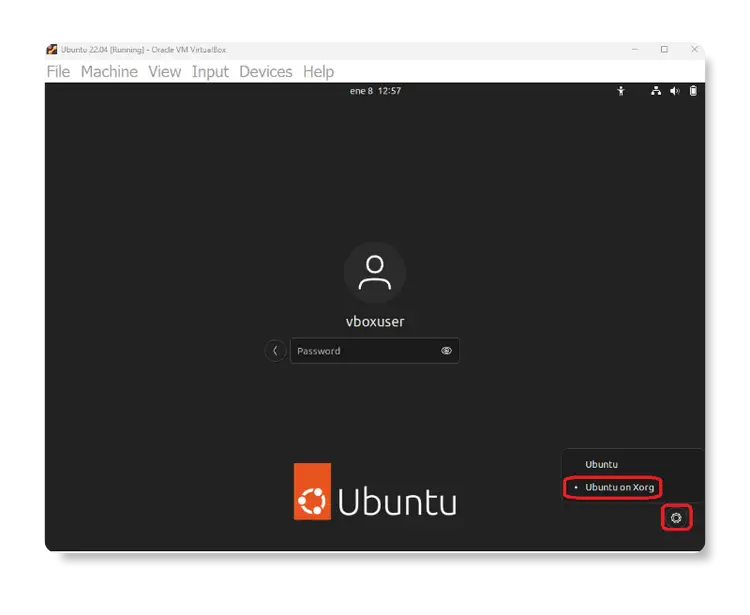
Step 3: Once the login screen opens, after selecting your user, click settings on the bottom right and select “Ubuntu on Xorg”.
After reentering the session, OmicsBox should start as expected.